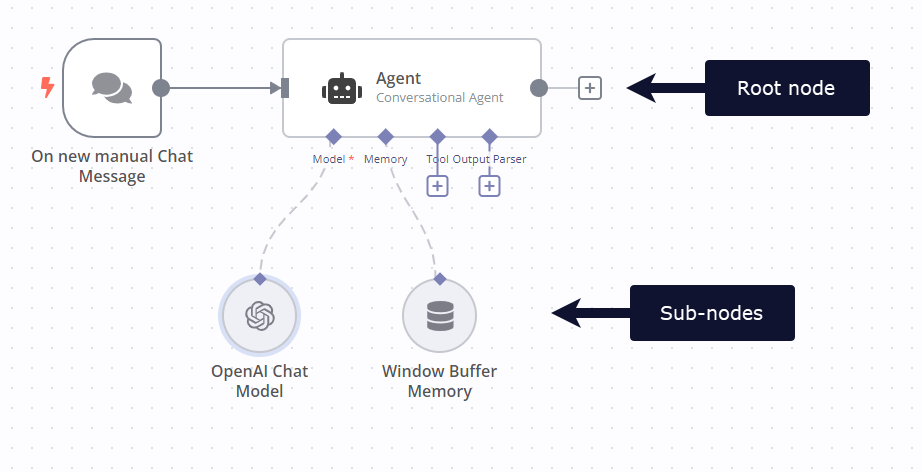Advanced AI#
Build AI functionality using n8n: from creating your own chat bot, to using AI to process documents and data from other sources.
Feature availability
This feature is available on Cloud and self-hosted n8n, in version 1.19.4 and above.
-
Get started
Work through the short tutorial to learn the basics of building AI workflows in n8n.
-
Use a Starter Kit
Try n8n's Self-hosted AI Starter Kit to quickly start building AI workflows.
-
Explore examples and concepts
Browse examples and workflow templates to help you build. Includes explanations of important AI concepts.
-
How n8n uses LangChain
Learn more about how n8n builds on LangChain.
-
Browse AI templates
Explore a wide range of AI workflow templates on the n8n website.
Related resources#
Related documentation and tools.
Node types#
This feature uses Cluster nodes: groups of root and sub nodes that work together.
Cluster nodes are node groups that work together to provide functionality in an n8n workflow. Instead of using a single node, you use a root node and one or more sub-nodes that extend the functionality of the node.
Workflow templates#
You can browse workflow templates in-app or on the n8n website Workflows page.
Refer to Templates for information on accessing templates in-app.
Chat trigger#
Use the n8n Chat Trigger to trigger a workflow based on chat interactions.
Chatbot widget#
n8n provides a chatbot widget that you can use as a frontend for AI-powered chat workflows. Refer to the @n8n/chat npm page for usage information.