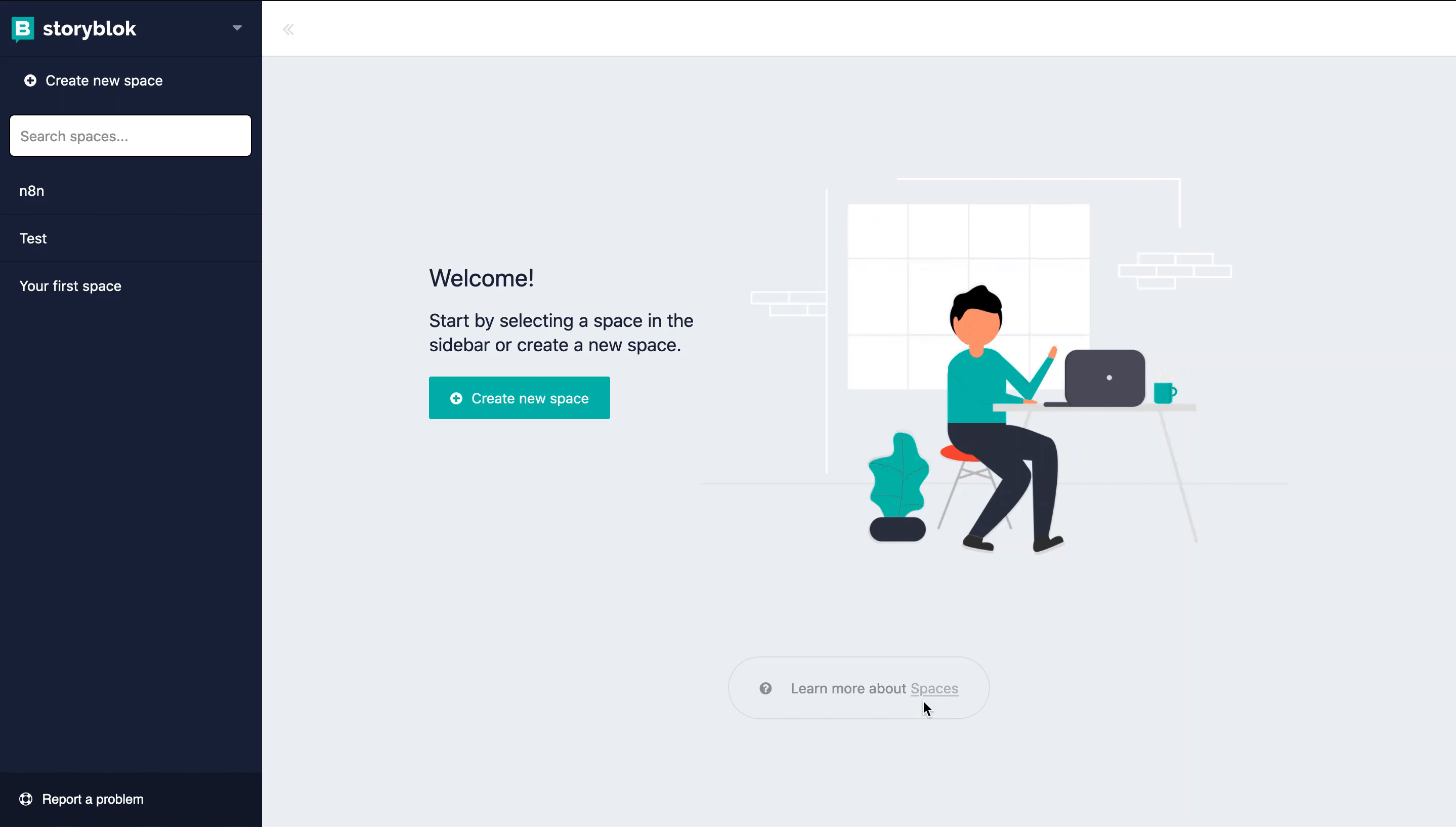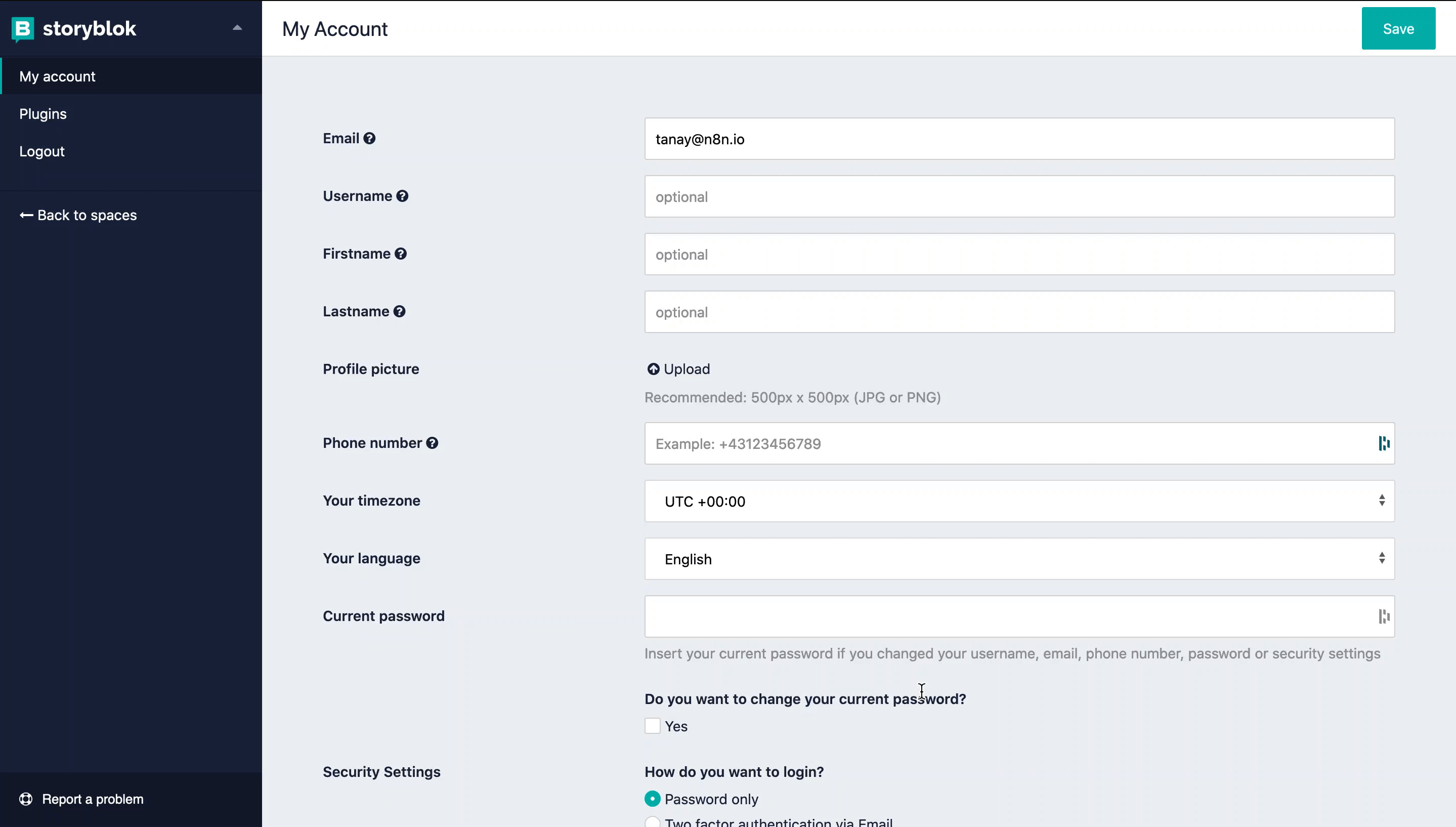Storyblok credentials#
You can use these credentials to authenticate the following nodes with Storyblok.
Prerequisites#
Create a Storyblok account.
Using API Key to access the Content API#
- Access the spaces page.
- Select a space you want to use from the left sidebar.
- Click on Settings in the left sidebar.
- Select the API-Keys tab.
- Select an access level from the Access Level dropdown list.
- Click on the Create Token button.
- Use this API Key with your Storyblok Content API credentials in n8n.
Using API Key to access the Management API#
- Access the My Account page.
- Scroll down to the Personal access tokens section.
- Click on the Generate new Token button.
- Use this API Key with your Storyblok Management API credentials in n8n.