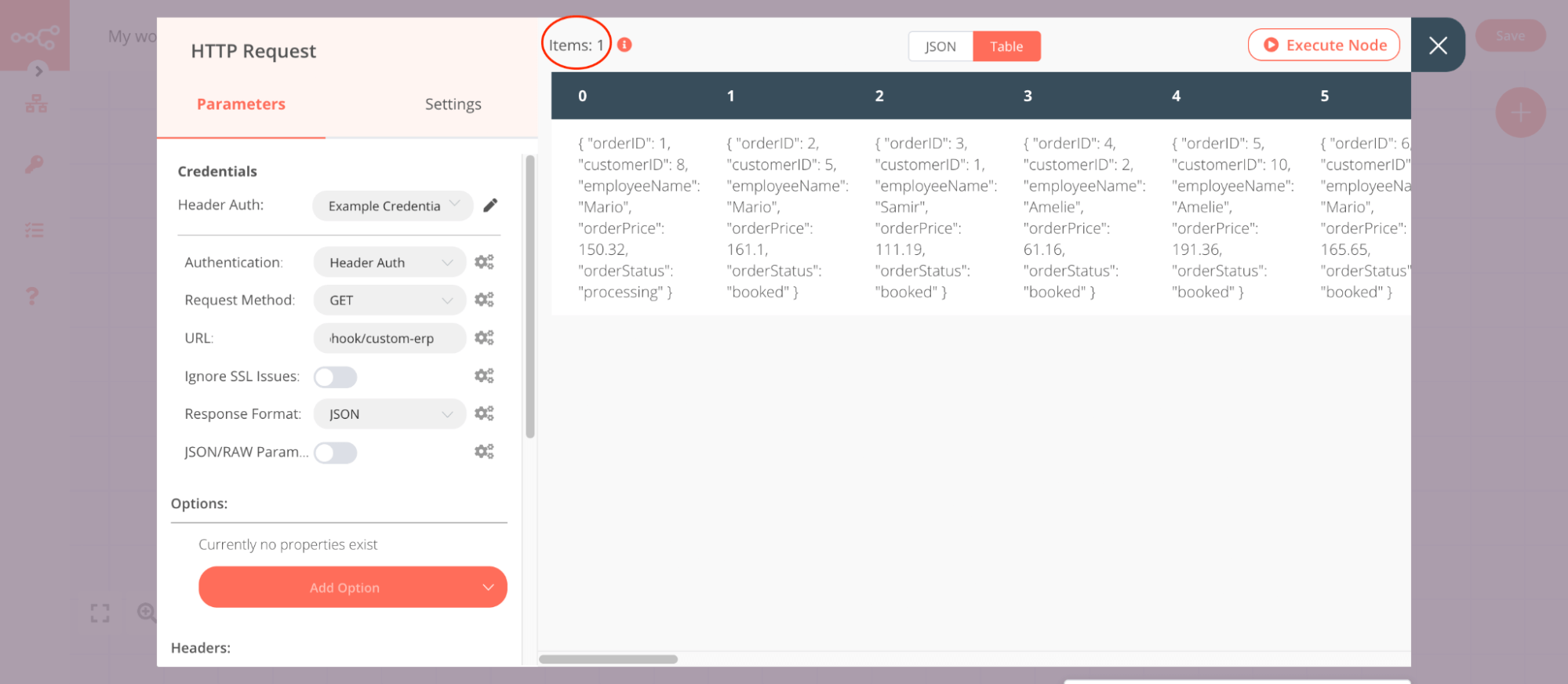Transforming data#
n8n uses a predefined data structure that allows all nodes to process incoming data correctly.
Your incoming data may have a different data structure, in which case you will need to transform it to allow each item to be processed individually.
For example, the image below shows the output of an HTTP Request node that returns data incompatible with n8n's data structure. The node returns the data and displays that only one item was returned.
To transform this kind of structure into the n8n data structure you can use the data transformation nodes:
- Aggregate: take separate items, or portions of them, and group them together into individual items.
- Limit: remove items beyond a defined maximum number.
- Remove Duplicates: identify and delete items that are identical across all fields or a subset of fields.
- Sort: organize lists of in a desired ordering, or generate a random selection.
- Split Out: separate a single data item containing a list into multiple items.
- Summarize: aggregate items together, in a manner similar to Excel pivot tables.