Workflow 1: Merging data#
The company's customer data is stored in Airtable. It contains information about the customers' ID, country, email, and join date, but lacks data about their respective region and subregion. You need to fill in these last two fields in order to create the reports for regional sales.
To accomplish this task, you first need to make a copy of this table in your Airtable account:
Next, you have to build a small workflow that merges data from Airtable and a REST API.
- Use the Airtable node to list the data in the Airtable table named
customers. - use the HTTP Request node to get data from the REST Countries API:
https://restcountries.com/v3.1/all. This will return data about world countries, split out into separate items. - Use the Merge node to merge data from Airtable and the Countries API by country name (the common key), represented as
customerCountryin Airtable andname.commonin the Countries API, respectively. - Use the Airtable node to update the fields
regionandsubregionin Airtable with the data from the Countries API.
The workflow should look like this:
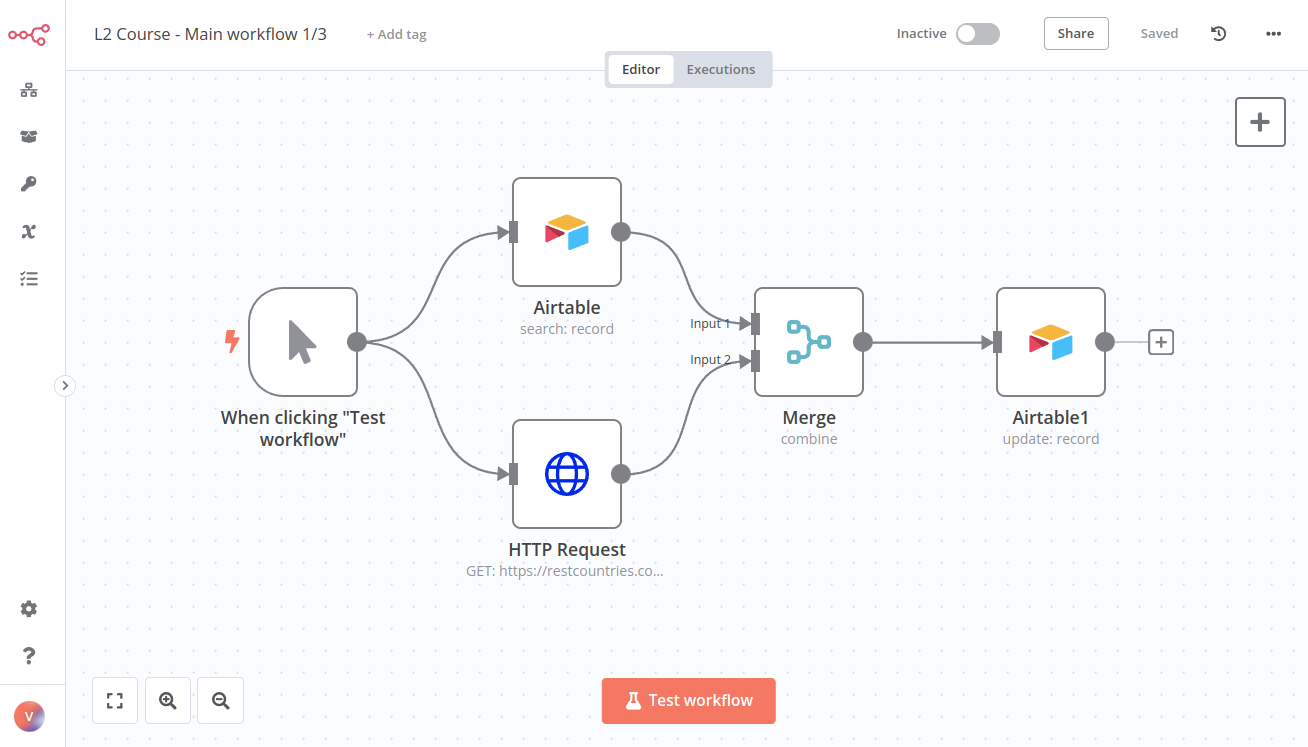
Quiz questions
- How many items does the HTTP Request node return?
- How many items does the Merge node return?
- How many unique regions are assigned in the customers table?
- What's the subregion assigned to the customerID 10?