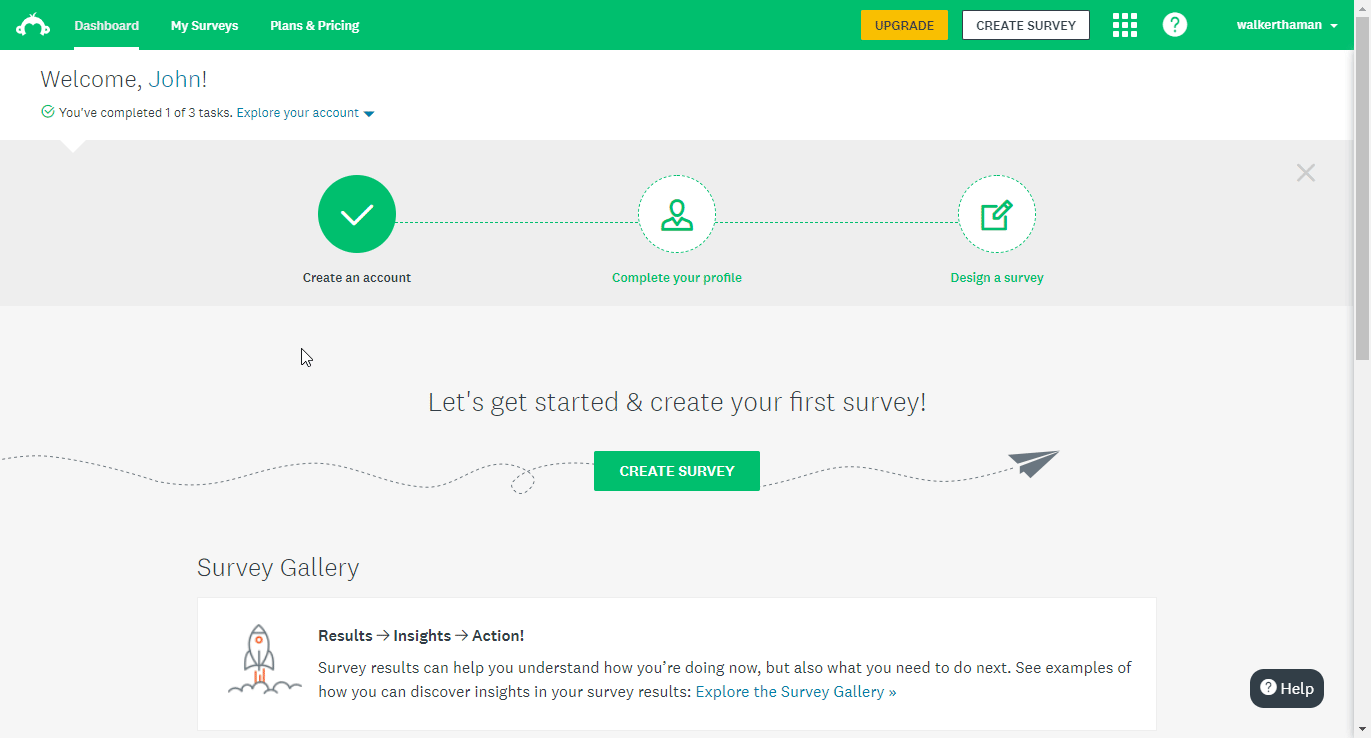SurveyMonkey credentials#
You can use these credentials to authenticate the following nodes with SurveyMonkey.
Prerequisites#
Create a SurveyMonkey account.
Using OAuth#
- Access your SurveyMonkey dashboard.
- Click on the context menu in the top right.
- Click on Integrations & Plug-ins
- Click on Develop.
- Click on My Apps in the top panel.
- Create a new app, fill in details.
- Once created, go to settings.
- Use the client ID and client secret with your SurveyMonkey OAuth API credentials in n8n.
Using Access Token#
- Access your SurveyMonkey dashboard.
- Click on the context menu in the top right.
- Click on Integrations & Plug-ins
- Click on Develop.
- Click on My Apps in the top panel.
- Create a new app, fill in details.
- Once created, go to settings.
- Use the access token, client ID and client secret with your SurveyMonkey node credentials in n8n.