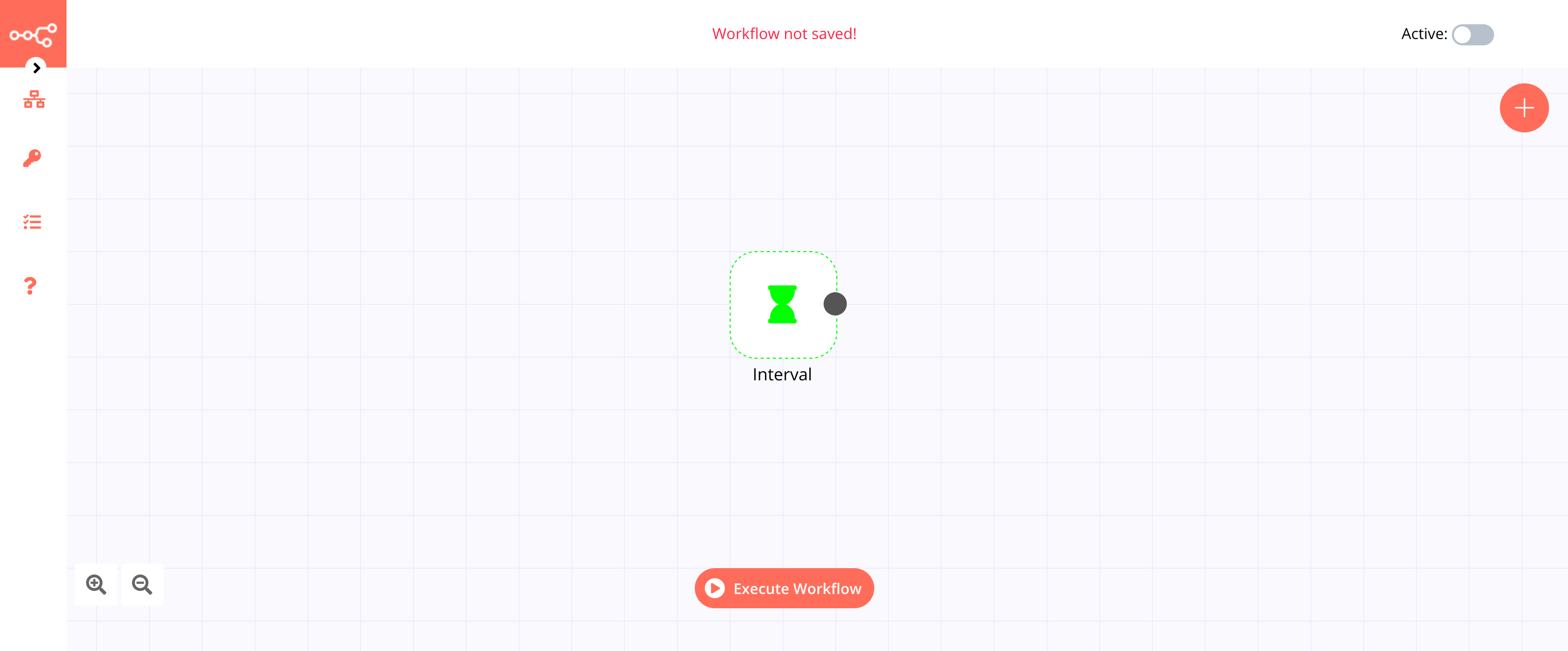Interval#
The Interval node is used to trigger the workflow to run in regular intervals of time. This node is a trigger node.
Examples and templates
For usage examples and templates to help you get started, refer to n8n's Interval integrations page.
Keep in mind
If a workflow is using the Interval node as a trigger, make sure that you save and activate the workflow.
The Interval node has two fields: 1. Interval field: This is a numerical field where you can specify the interval after which the workflow should get triggered again. 2. Unit field: This is a dropdown list which allows you to select a unit for the value that was provided for the Interval field. This field offers the following options for its dropdown list: - Seconds - Minutes - Hours